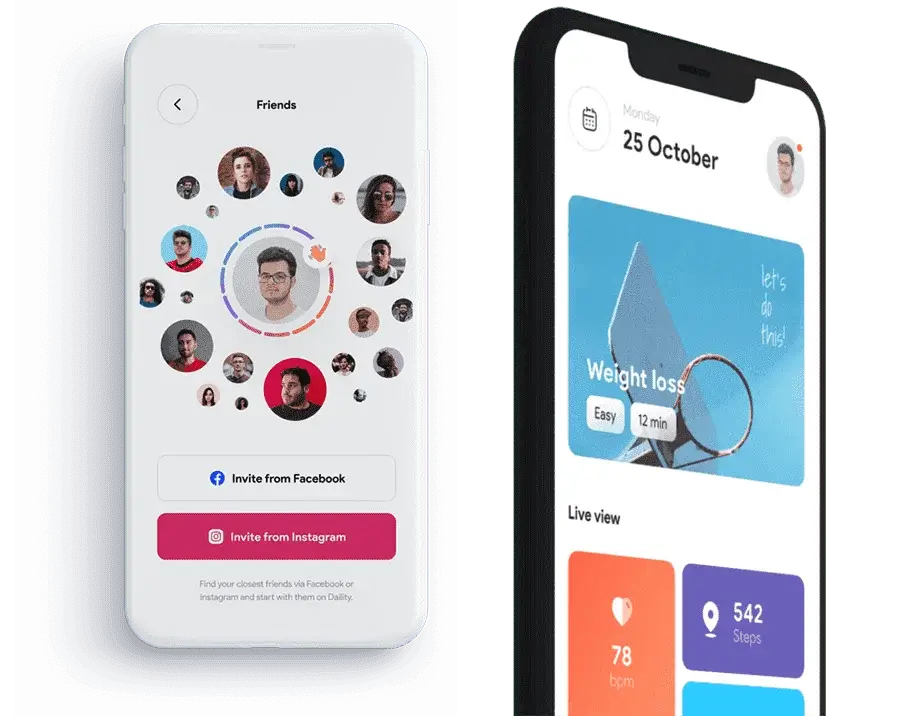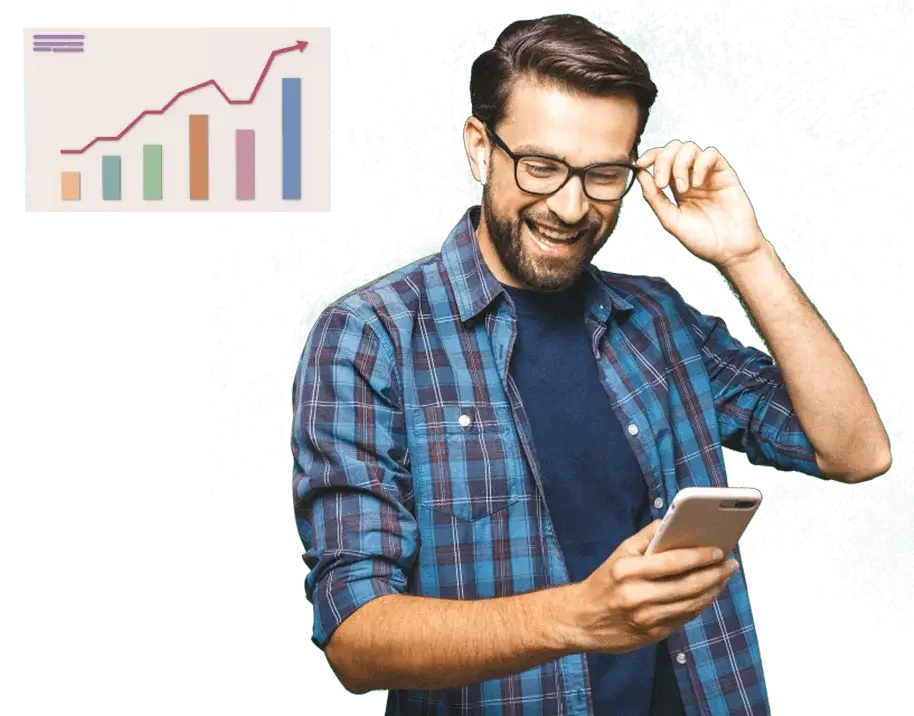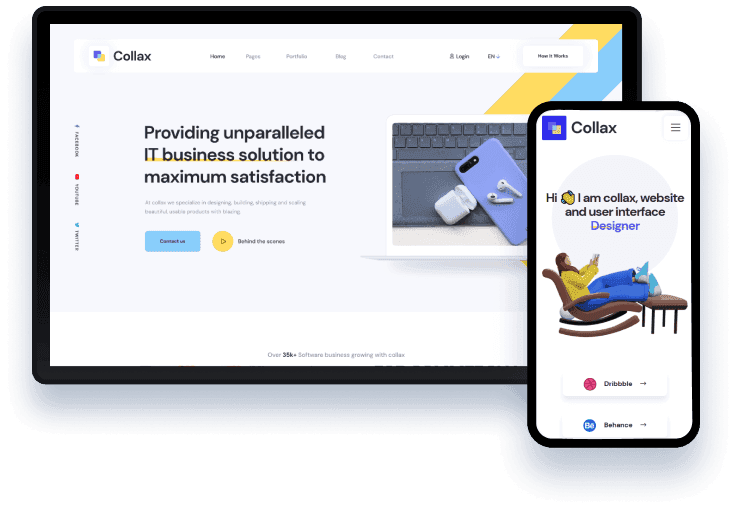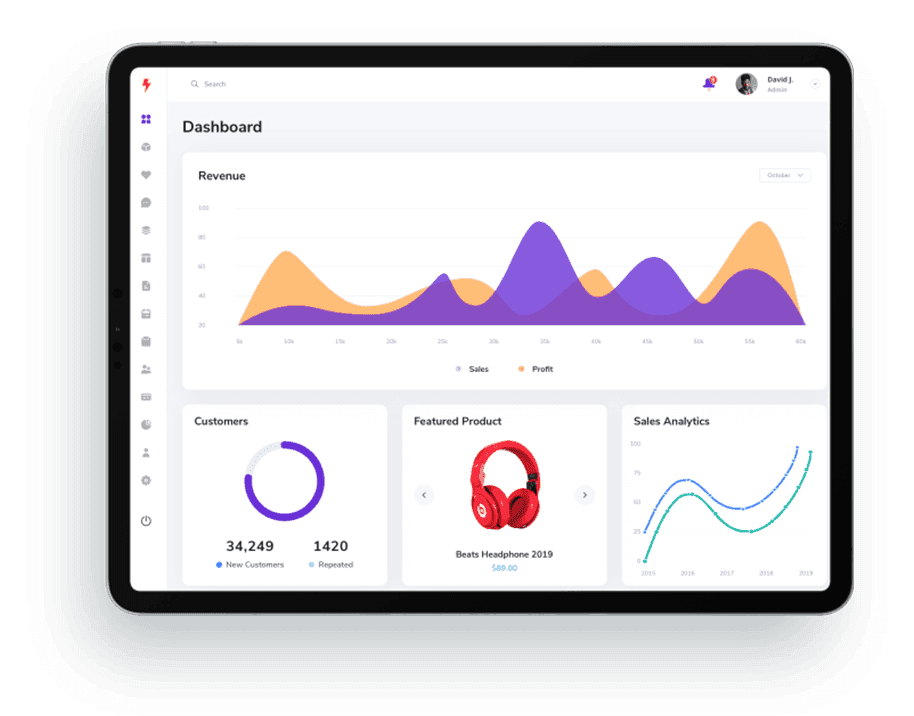Best Practices for E-Commerce UI & UX Design
Creating a stellar e-commerce experience is all about making shopping fun, easy, and memorable. In today's digital age, where online shopping is at its peak, a seamless and enjoyable user experience (UX) and user interface (UI) can make all the difference. Here are some detailed yet straightforward tips to design an e-commerce site that customers will love.
1) Clean and Simple Layout
Keep it tidy.The foundation of any great ecommerce site is a clean and simple layout. Avoid clutter by limiting the number of elements on each page and using white space effectively. This not only makes your site look more professional but also helps users focus on the products. Simple, intuitive navigation is key—users should be able to find what they need without frustration. Consider organizing your products into clear categories and subcategories with a logical flow.
2) Consistent Branding
Stay true to your brand. Consistency is critical in branding. Use a cohesive color scheme, typography, and imagery that reflect your brand’s identity. This uniformity helps build trust and recognition among your customers. Your branding should be evident on every page, from the homepage to the checkout process. Consistent branding creates a seamless experience that reassures users they are still on your site, enhancing their overall experience
3) High-Quality Images
Showcase your products. Visual appeal is crucial in e-commerce. Use high-resolution images that allow users to zoom in and view product details. Offer multiple views (e.g., front, back, and side) and, if possible, 360-degree views. High-quality images can significantly influence a customer's buying decision, as they provide a better understanding of what they are purchasing. Including videos or interactive features can also enhance the product display.
4) Readable Typography
Make it readable. Typography plays a significant role in the readability and overall aesthetics of your site. Choose fonts that are easy on the eyes and ensure text is legible on all devices. Use a clear hierarchy with larger font sizes for headings and smaller sizes for body text to guide users through your content. Consistent use of typography not only looks professional but also helps users quickly find the information they need.
5) Mobile Optimization
Think mobile first. With a significant portion of online shopping done on mobile devices, optimizing your e-commerce site for mobile use is essential. Ensure your site is responsive, meaning it adjusts seamlessly to different screen sizes. Fast loading times are crucial for mobile users, so optimize images and minimize the use of heavy scripts. A mobile-friendly design ensures a smooth and enjoyable shopping experience for users on the go.
6) Fast Loading Times
Speed matters. Users expect e-commerce sites to load quickly. Slow loading times can lead to higher bounce rates and lost sales. Optimize your site's performance by compressing images, using efficient coding practices, and leveraging browser caching. Regularly test your site’s speed and make necessary adjustments to ensure a fast and smooth experience for users. A speedy site keeps users engaged and reduces the likelihood of them abandoning their shopping carts.
7
) Easy Navigation
Guide your users. Simple and intuitive navigation is crucial for a positive user experience. Use clear and descriptive labels for categories and subcategories. Implement a search bar with autocomplete functionality to help users find products quickly. Breadcrumbs can also be useful, allowing users to see their path and easily navigate back to previous pages. Easy navigation helps users find what they are looking for without frustration, enhancing their overall shopping experience.
8) Secure and Trustworthy
Build trust. Security is a top concern for online shoppers. Ensure that your e-commerce site is secure by using HTTPS and displaying trust badges and certifications. Provide clear information about your return policy, shipping details, and customer support options. Transparency and visible security measures help build trust with users and increase the likelihood of conversions. Offering secure payment options and showcasing customer reviews can further enhance trustworthiness.
9) Seamless Checkout Process
Simplify checkout. A complicated checkout process can lead to cart abandonment. Streamline the checkout process by minimizing the number of steps required to complete a purchase. Allow users to check out as guests, and provide multiple payment options. Auto-fill capabilities and progress indicators can further simplify the process and enhance the user experience. A seamless checkout process reduces friction and encourages users to complete their purchases.
10) Personalization and Recommendations
Make it personal. Personalization can significantly enhance the user experience on an e-commerce site. Use data to provide personalized product recommendations based on users’ browsing and purchase history. Implement features like recently viewed items and wish lists to make it easier for users to find and purchase products they are interested in. Personalization helps create a more engaging and relevant shopping experience, making users feel valued and understood.
To know more on services, visit our ecommerce website development page.
By Digital Team. Updated on 10-07-2024
ecommerce ecommerce uiux design custom ecommerce website website design web design ecommerce website development shopping website
02-08-2025
Bulk Email: How Email Helps Ensure Delivery?
05-05-2025